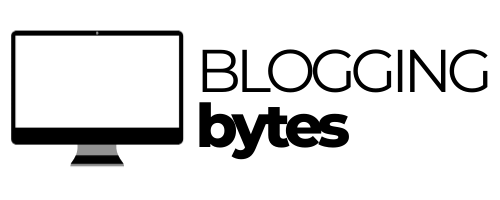Creating stunning blog graphics is essential for any blogger looking to enhance their content, engage readers, and promote their brand. However, not everyone has the budget or access to a professional designer. The good news is, you don’t need one! With the right tools, techniques, and a dash of creativity, you can create beautiful blog graphics on your own. This guide will walk you through the steps to design eye-catching graphics without any prior design experience.
Why Blog Graphics Matter
Before diving into the how-to, let’s briefly discuss why blog graphics are crucial.
- Grab Attention: In the fast-paced world of online content, you have only a few seconds to capture a reader’s attention. Well-designed graphics can make your blog stand out in a sea of text-heavy posts.
- Enhance Readability: Graphics break up large chunks of text, making your content more digestible. Infographics, charts, and visual aids can help explain complex ideas more effectively.
- Boost SEO: Optimized images with alt text and relevant file names can improve your search engine ranking. Additionally, attractive images are more likely to be shared on social media, increasing your blog’s visibility.
- Brand Consistency: Consistent use of colors, fonts, and styles across your graphics helps reinforce your brand identity and makes your blog more memorable.
Step 1: Define Your Brand’s Visual Identity
Before you start creating graphics, it’s essential to establish a visual identity that aligns with your blog’s brand. This includes:
- Color Scheme: Choose a color palette that reflects your brand’s personality. Tools like Adobe Color or Coolors can help you find complementary colors.
- Fonts: Select fonts that are easy to read and match your brand’s tone. Google Fonts offers a wide variety of free options.
- Logo and Elements: If you have a logo, use it consistently in your graphics. Also, consider using specific shapes, icons, or patterns that align with your brand.
Having a clear visual identity will ensure that your graphics look cohesive and professional, even if they’re created using different tools.
Step 2: Choose the Right Tools
You don’t need expensive software to create stunning blog graphics. Several user-friendly, free or low-cost tools are perfect for beginners. Here are a few popular options:
- Canva: A versatile graphic design platform that offers thousands of templates for everything from blog headers to social media posts. Canva’s drag-and-drop interface is perfect for non-designers.
- Piktochart: Ideal for creating infographics, Piktochart comes with pre-designed templates and an easy-to-use editor.
- Crello: Similar to Canva, Crello offers a variety of templates, animations, and design elements. It’s great for creating dynamic social media graphics.
- Visme: This tool is excellent for creating presentations, infographics, and other visual content. It offers a range of templates and a user-friendly interface.
- Snappa: A simple graphic design tool with pre-made templates, perfect for creating blog headers, ads, and social media graphics.
Each tool has its strengths, so experiment with a few to see which one you find the most intuitive.
Step 3: Start with Templates
One of the biggest advantages of using tools like Canva or Crello is the availability of templates. Templates give you a head start by providing a pre-designed layout that you can customize to suit your needs.
- Choose a Template: Browse through the available templates based on the type of graphic you want to create. Whether it’s a blog header, infographic, or social media post, there’s likely a template that fits your vision.
- Customize the Colors: Change the template’s color scheme to match your brand colors. This step ensures consistency across all your graphics.
- Edit the Text: Replace the placeholder text with your own. Pay attention to font size and alignment to keep the design balanced and readable.
- Add Your Images: Upload your own photos or choose from the tool’s stock image library. Many design tools offer free or premium stock images that can be easily integrated into your graphics.
- Incorporate Your Logo: If applicable, add your logo to the graphic. Position it in a way that doesn’t overpower the main content but still reinforces your brand.
Templates are a great way to save time while still producing high-quality designs. As you become more comfortable with the tools, you can start experimenting with creating graphics from scratch.
Step 4: Design Principles to Keep in Mind
Even with the best tools, understanding basic design principles will help you create more effective graphics. Here are a few key concepts:
- Hierarchy: Establish a clear visual hierarchy by using different font sizes, weights, and colors. The most important elements (like the headline) should stand out the most.
- Balance: A balanced design feels stable and pleasing to the eye. Distribute elements evenly across the graphic, considering both symmetry and asymmetry.
- Alignment: Ensure that text and images are aligned consistently. Misalignment can make your design look chaotic and unprofessional.
- Contrast: Use contrast to draw attention to specific elements. For example, a dark text on a light background is easier to read, and contrasting colors can highlight important information.
- White Space: Don’t be afraid to leave empty space in your design. White space (or negative space) helps avoid clutter and makes the graphic easier to understand.
These principles apply to all forms of design and will elevate the quality of your blog graphics.
Step 5: Experiment with Different Types of Graphics
Not all blog graphics are created equal. Depending on the content and purpose, different types of graphics can be more effective. Here are some common types you can experiment with:
- Blog Headers: The first thing readers see, a well-designed blog header sets the tone for your post. Use bold typography and a relevant image to create a strong visual impact.
- Infographics: Infographics are great for conveying complex information in a digestible format. Use icons, charts, and illustrations to break down data into visual chunks.
- Quotes: Inspirational or informative quotes are highly shareable on social media. Pair a quote with a relevant image or background to make it visually appealing.
- Social Media Graphics: Create graphics specifically tailored for social media platforms. Square images work well on Instagram, while landscape images are ideal for Twitter and Facebook.
- Call-to-Action (CTA) Buttons: Design buttons that encourage readers to take action, such as signing up for a newsletter or downloading a freebie. Use contrasting colors to make the CTA stand out.
- Charts and Diagrams: Visualize data or processes using charts, graphs, and diagrams. This is particularly useful for blog posts that involve statistics or step-by-step instructions.
- Collages: Combine multiple images into a single graphic to create a collage. This works well for lifestyle or fashion blogs, where multiple visuals can tell a cohesive story.
By mixing and matching different types of graphics, you can keep your blog visually interesting and cater to different types of content.
Step 6: Optimize for Different Platforms
Once you’ve created your graphic, consider where you’ll be sharing it. Different platforms have different size requirements and best practices:
- Blog Post: Ensure your graphics are optimized for web use by compressing the file size without losing quality. This helps with faster loading times and improves user experience.
- Social Media: Tailor your graphics for each platform. For example, Instagram prefers square images (1080×1080 pixels), while Pinterest favors vertical images (1000×1500 pixels). Canva and similar tools often have preset sizes for different platforms.
- Email Newsletters: If you’re using graphics in an email newsletter, keep the file size small to avoid slow loading times. Test how the graphic looks on both desktop and mobile devices.
- Print: If you ever need to print your graphics, make sure they’re in a high-resolution format (300 DPI or higher) to ensure they look crisp.
Step 7: Test and Iterate
Graphic design is as much about experimentation as it is about following guidelines. Don’t be afraid to test different styles, layouts, and color schemes to see what resonates with your audience. Track engagement metrics like shares, comments, and time spent on the page to gauge the effectiveness of your graphics.
Additionally, gather feedback from your readers or peers. They might offer insights you hadn’t considered, helping you refine your design skills further.
Step 8: Stay Inspired and Keep Learning
Design trends evolve, and so should your skills. Stay inspired by following design blogs, exploring Pinterest, or joining online design communities. Platforms like Dribbble and Behance are great for seeing what professional designers are creating and can provide ideas for your own work.
Also, consider taking online courses or watching tutorials on platforms like YouTube or Skillshare. Continuous learning will not only improve your design abilities but also keep your content fresh and relevant.
Conclusion
Creating stunning blog graphics without a designer is entirely achievable with the right mindset, tools, and a bit of practice. By defining your brand’s visual identity, choosing the right tools, understanding basic design principles, and staying inspired, you can produce graphics that not only enhance your blog but also engage your audience and reinforce your brand.
So, start experimenting with these steps, and watch as your blog’s visual appeal reaches new heights!