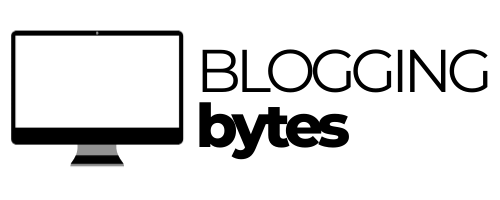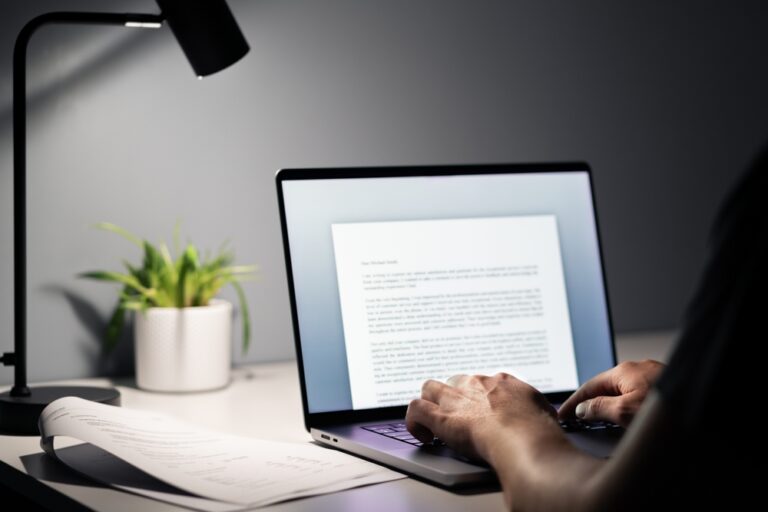In the ever-evolving world of online entrepreneurship, bloggers have found innovative ways to turn their passions into profit. One of the most effective methods is by creating and selling digital products. Not only do these products offer an additional revenue stream, but they also provide immense value to your audience. Whether you’re a seasoned blogger or just starting out, learning how to create and sell digital products can open up new opportunities for growth and income.
In this article, we’ll explore everything you need to know about creating and selling digital products on your blog. From identifying the right product ideas to marketing strategies, we’ll guide you through the process, step by step.
1. Understanding Digital Products
Before diving into the creation process, it’s important to understand what digital products are and why they’re a popular choice among bloggers.
What are Digital Products?
Digital products are intangible goods that can be sold and distributed online without the need for physical inventory. They can be downloaded, streamed, or accessed online. Examples include:
- Ebooks
- Online courses
- Printables (planners, calendars, worksheets)
- Software or apps
- Graphics and design elements
- Stock photos or videos
- Membership subscriptions to exclusive content
Why Sell Digital Products?
- Scalability: Once created, digital products can be sold an unlimited number of times without additional production costs.
- Low Overhead: Unlike physical products, digital goods don’t require inventory, shipping, or storage.
- Global Reach: With the internet as your marketplace, you can sell to anyone, anywhere.
- Passive Income: After the initial creation, digital products can generate income with minimal ongoing effort.
2. Identifying the Right Digital Product for Your Blog
The success of your digital product largely depends on how well it resonates with your audience. Here’s how to identify the right product to create:
Know Your Audience
Understanding your audience’s needs, pain points, and interests is crucial. Use tools like Google Analytics, social media insights, and reader surveys to gather information. What are the most popular topics on your blog? What questions do your readers frequently ask? This data will help you pinpoint what kind of digital product would be most beneficial to them.
Analyze Your Expertise
Consider your skills and knowledge. What unique value can you offer that others might not? Whether it’s a deep dive into a niche topic, a creative template, or a practical guide, your expertise should shine through in the product you create.
Research the Market
Look at what other bloggers in your niche are selling. This research can inspire your product idea and help you avoid oversaturated markets. Find a gap that you can fill with a unique offering.
Test Your Ideas
Before committing to creating a full-fledged product, test your ideas. You can do this by:
- Creating a Freebie: Offer a small version of your product for free in exchange for email sign-ups. This can give you insights into the demand.
- Conducting Surveys: Ask your readers directly if they would be interested in your proposed product.
- Pre-Selling: Launch a pre-sale campaign to gauge interest before creating the product.
3. Creating Your Digital Product
Once you’ve identified the right product, it’s time to bring it to life. The creation process varies depending on the type of product you’re making, but here are some general steps:
Plan Your Content
Outline what your product will include. If it’s an ebook, create a table of contents. For an online course, sketch out the modules and lessons. If you’re making printables, plan out the designs and templates you’ll need.
Choose the Right Tools
The tools you use will depend on the type of product you’re creating:
- Ebooks: Tools like Google Docs, Microsoft Word, or Scrivener can help you write your content. For design, consider Canva or Adobe InDesign.
- Online Courses: Platforms like Teachable, Thinkific, or Kajabi make course creation straightforward.
- Printables and Design Elements: Use design software like Canva, Adobe Illustrator, or Photoshop.
- Software or Apps: You may need coding skills or to hire a developer. Platforms like Bubble or Glide can help you create apps without coding.
Design and Branding
Ensure your product reflects your brand’s style and voice. Consistent branding helps build trust and recognition. Use your blog’s color scheme, fonts, and logos in the design of your digital product.
Create High-Quality Content
Quality is key. Your digital product should provide real value to your audience. Double-check for typos, ensure all links work, and test any interactive elements. For visual products, ensure the design is polished and professional.
Add Legal Notices
Depending on the product, you may need to include disclaimers, terms of use, or copyright notices. For example, if you’re selling templates, specify how they can be used (e.g., for personal use only).
4. Setting Up Your Blog for Sales
Now that your product is ready, it’s time to set up your blog to handle sales.
Choose a Sales Platform
There are several platforms you can use to sell digital products directly from your blog:
- WooCommerce: A popular WordPress plugin that integrates seamlessly with your blog.
- Shopify: A comprehensive e-commerce platform that can be integrated into your blog.
- SendOwl: A platform that specializes in selling digital products and offers easy integration with various blogging platforms.
Set Up Payment Processing
Ensure your blog can accept payments securely. Payment gateways like PayPal, Stripe, or Square are commonly used. These platforms handle transactions and protect your customer’s financial information.
Create a Product Page
Design a dedicated page on your blog for your product. This page should include:
- Compelling Copy: Explain what your product is, how it benefits the user, and why it’s worth the purchase. Highlight any key features and include testimonials if available.
- High-Quality Images: Show off your product with clear, attractive images or screenshots.
- Call-to-Action (CTA): Make it easy for visitors to purchase with a prominent “Buy Now” button.
- Pricing Information: Be clear about the cost, and if applicable, offer multiple pricing tiers or payment plans.
Automate Delivery
Set up an automated delivery system, so your customers receive the product immediately after purchase. Most sales platforms offer this feature, allowing for instant download or access to the product.
5. Marketing and Promoting Your Digital Product
With your product live, the next step is to drive traffic to your sales page and convert visitors into customers.
Leverage Your Blog Audience
Start by promoting your digital product to your existing audience:
- Blog Posts: Write posts related to the product and include a CTA linking to your sales page.
- Email Marketing: Send a dedicated email to your subscribers announcing the product. Include a special discount for your loyal readers.
- Pop-Ups and Banners: Use pop-ups or banners on your blog to draw attention to your new product.
Social Media Marketing
Promote your product across your social media platforms:
- Create Teasers: Share behind-the-scenes content, sneak peeks, or testimonials to build anticipation.
- Run Ads: Consider running targeted ads on Facebook, Instagram, or Pinterest to reach a broader audience.
- Engage with Your Audience: Use stories, reels, or live videos to talk about your product and answer questions in real-time.
Collaborations and Partnerships
Partnering with other bloggers or influencers in your niche can expand your reach:
- Guest Posts: Write guest posts for other blogs, including a link to your product.
- Affiliate Marketing: Offer an affiliate program where partners earn a commission for every sale they generate.
- Webinars or Workshops: Host a live event where you provide valuable content and promote your product at the end.
Utilize SEO
Optimize your product page for search engines to attract organic traffic:
- Keywords: Use relevant keywords in your product title, description, and meta tags.
- Backlinks: Build backlinks to your product page from reputable sites in your niche.
- Content Marketing: Create content around your product that’s optimized for SEO, such as blog posts, videos, or podcasts.
6. Analyzing and Improving Your Sales Strategy
Once your product is live and selling, the work isn’t over. Continuous analysis and improvement are key to long-term success.
Track Your Sales Performance
Use analytics tools to monitor the performance of your product:
- Sales Data: Track how many units you’re selling, your conversion rate, and your revenue.
- Customer Feedback: Pay attention to reviews and feedback to understand what your customers like or want improved.
A/B Testing
Test different elements of your sales strategy:
- Pricing: Experiment with different price points to see what resonates best with your audience.
- Product Page: Test different headlines, images, or CTAs to improve conversion rates.
- Marketing Channels: Analyze which marketing channels drive the most sales and focus on those.
Update Your Product
Don’t be afraid to update or expand your product based on feedback or new ideas. Offering updates can also encourage repeat purchases from existing customers.
Consider Creating a Product Suite
Once you’ve successfully launched one digital product, consider expanding into a suite of related products. For example, if you sell an ebook, you might create an accompanying workbook, online course, or private community.
Conclusion
Creating and selling digital products on your blog can be a lucrative way to monetize your passion while providing value to your audience. With careful planning, creative execution, and strategic marketing, you can turn your digital products into a sustainable source of income. Whether you start with a simple ebook or dive into creating a full-bl