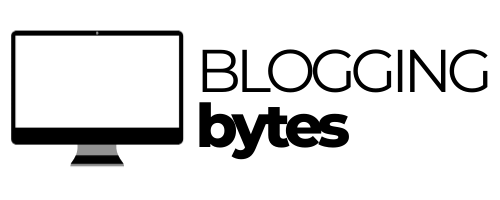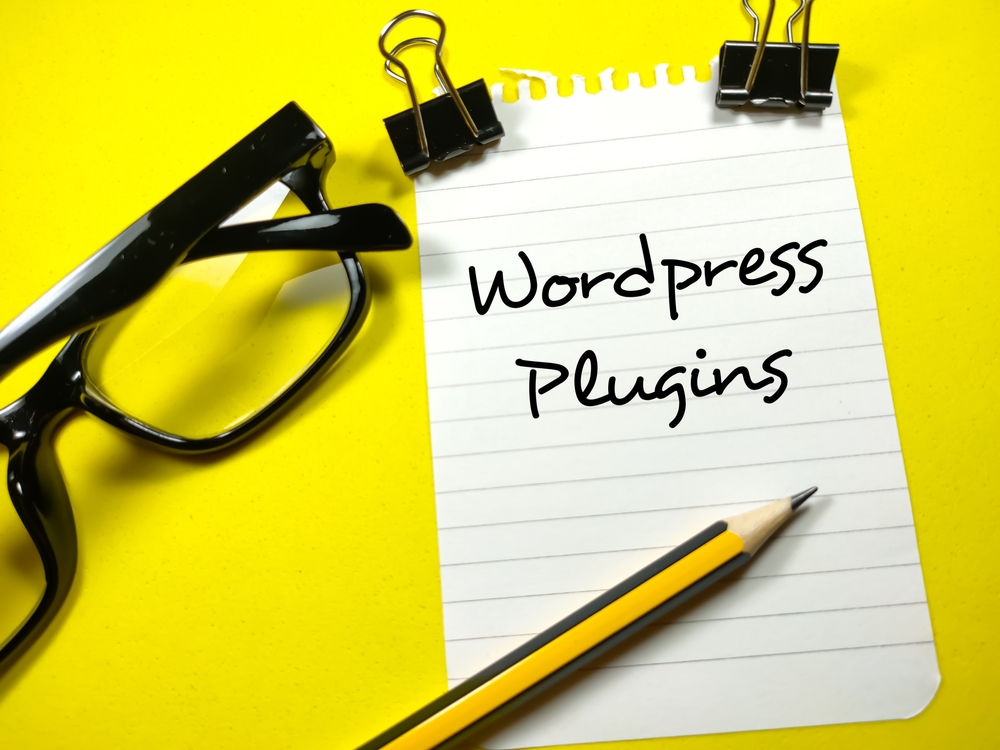As a WordPress blogger, you probably know that plugins are the lifeblood of your site. They can transform a basic blog into a fully functioning website with features tailored to your audience’s needs. But with thousands of plugins available, both free and paid, it can be overwhelming to decide which ones are worth your time and money.
In this article, we’ll dive into the best free and paid plugins for WordPress bloggers. We’ll cover essential plugins for SEO, performance, security, and content creation, as well as some fun and innovative options that can help you stand out from the crowd.
Why Plugins Are Important for WordPress Bloggers
Before we dive into the list, let’s quickly touch on why plugins are so crucial. Plugins allow you to add new features to your WordPress site without needing to write any code. Whether you want to improve your SEO, speed up your site, add social sharing buttons, or create beautiful galleries, there’s a plugin for that.
However, it’s important to note that not all plugins are created equal. Some can slow down your site, create security vulnerabilities, or even break your site altogether. That’s why it’s essential to choose plugins that are well-coded, regularly updated, and have good reviews.
The Best Free WordPress Plugins
Let’s start with some of the best free plugins available. These plugins offer powerful features without costing a dime.
1. Yoast SEO
Yoast SEO is one of the most popular WordPress plugins, and for a good reason. It’s a powerful tool that helps you optimize your content for search engines. The plugin offers features like meta tags, keyword optimization, readability analysis, and XML sitemaps, all of which can significantly improve your site’s SEO.
Why it’s great: The user-friendly interface makes it easy for beginners to understand SEO basics, while more advanced users can dive into the finer details.
2. Jetpack by WordPress.com
Jetpack is an all-in-one plugin that offers a wide range of features, including security, performance optimization, marketing tools, and site management. Some of the standout features include downtime monitoring, brute force attack protection, and CDN for images.
Why it’s great: It reduces the need for multiple plugins, keeping your site lightweight and less prone to conflicts.
3. WP Super Cache
Site speed is critical for user experience and SEO, and WP Super Cache helps by generating static HTML files from your dynamic WordPress blog. This means your web server will serve the static files instead of processing the heavier WordPress PHP scripts, resulting in faster load times.
Why it’s great: It’s simple to set up and provides a noticeable speed boost, which can improve both user experience and search engine rankings.
4. Akismet Anti-Spam
No one likes spam, and Akismet is one of the best plugins for keeping it off your site. It automatically checks comments and contact form submissions against its global database of spam, filtering out those that look suspicious.
Why it’s great: It’s a “set it and forget it” plugin that works quietly in the background, freeing you from the hassle of manually filtering spam.
5. Elementor
Elementor is a drag-and-drop page builder that allows you to create beautiful, custom layouts for your blog without any coding knowledge. The free version comes with plenty of widgets, templates, and design elements, making it a favorite among bloggers who want to create visually appealing content.
Why it’s great: The intuitive interface and pre-built templates make it easy to create professional-looking pages quickly.
The Best Paid WordPress Plugins
While free plugins are fantastic, sometimes you need to invest in a premium plugin to unlock advanced features and support. Here are some of the best paid plugins that are worth the investment.
1. WP Rocket
WP Rocket is a premium caching plugin designed to speed up your site. It offers features like page caching, cache preloading, and GZIP compression, all of which contribute to faster load times. WP Rocket is often considered one of the best caching plugins because of its ease of use and powerful optimization tools.
Why it’s worth it: It requires minimal configuration and provides immediate results, making it a must-have for bloggers serious about site performance.
2. Gravity Forms
If your blog involves collecting data through forms, Gravity Forms is the best plugin for the job. This premium plugin offers advanced form-building capabilities, including multi-page forms, conditional logic, and file uploads. It also integrates seamlessly with popular email marketing services and payment gateways.
Why it’s worth it: The flexibility and range of features make it ideal for creating anything from simple contact forms to complex surveys.
3. MonsterInsights
MonsterInsights is a premium plugin that makes it easy to connect your WordPress site with Google Analytics. It provides comprehensive tracking and analytics reports directly in your WordPress dashboard, helping you understand your audience’s behavior and optimize your content accordingly.
Why it’s worth it: The insights provided can help you make data-driven decisions to grow your blog and increase engagement.
4. Social Warfare
Social Warfare is a powerful social sharing plugin that lets you add beautiful, customizable social sharing buttons to your blog. It also includes features like click-to-tweet quotes, Pinterest-specific images, and share count recovery, all of which can help boost your content’s visibility on social media.
Why it’s worth it: The design and customization options are top-notch, and the ability to control how your content appears when shared on social media is invaluable.
5. MemberPress
If you’re looking to monetize your blog through membership content, MemberPress is the go-to plugin. It allows you to create, manage, and track membership subscriptions, digital downloads, and online courses. The plugin also integrates with popular payment gateways and email marketing services.
Why it’s worth it: It’s a comprehensive solution for creating a membership site, with powerful features that are easy to implement.
Niche Plugins to Enhance Your Blog
Beyond the essential plugins, there are some niche plugins that can add unique functionality to your blog, helping you stand out in a crowded blogosphere.
1. Smash Balloon Social Photo Feed
This plugin allows you to display Instagram feeds on your WordPress blog. You can showcase your own feed or curate content from specific hashtags. The plugin is fully customizable, so you can ensure it matches your site’s aesthetic.
Why it’s cool: It’s a great way to integrate your Instagram content into your blog, making your site more visually dynamic and engaging.
2. Pretty Links
Pretty Links is a URL shortener and link cloaker that helps you manage and track your affiliate links. It also allows you to create clean, branded URLs that are easy to share.
Why it’s cool: If you’re into affiliate marketing, this plugin is a game-changer. It makes it easier to manage your links and track their performance.
3. TablePress
If your content involves a lot of data, TablePress is a must-have plugin. It allows you to create and manage tables directly in your WordPress dashboard. The tables can be embedded into posts, pages, or text widgets, and you can even import data from Excel or Google Sheets.
Why it’s cool: It adds a professional touch to your blog by allowing you to present data in a clean, organized manner.
How to Choose the Right Plugins for Your Blog
With so many plugins to choose from, how do you decide which ones to install? Here are a few tips:
- Start with the essentials: Focus on plugins that improve your site’s performance, security, and SEO first. These are the foundations of a successful blog.
- Avoid plugin overload: While it’s tempting to install every cool plugin you come across, too many plugins can slow down your site and create conflicts. Stick to plugins that offer real value.
- Read reviews and ratings: Before installing a plugin, check its reviews, ratings, and support forum. This can give you an idea of how reliable the plugin is and how responsive the developers are to issues.
- Test new plugins carefully: Whenever you install a new plugin, test it thoroughly to ensure it doesn’t conflict with your existing setup. It’s a good idea to back up your site before installing any new plugin.
- Consider premium plugins for critical features: While free plugins are great, premium plugins often offer better support, more features, and regular updates. If a plugin is critical to your blog’s success, it might be worth investing in a premium version.
Conclusion
Plugins are a powerful way to extend the functionality of your WordPress blog, but with great power comes great responsibility. By carefully selecting the right plugins, you can enhance your blog’s performance, improve your SEO, engage your audience, and even make money.
Whether you’re just starting out or looking to take your blog to the next level, the plugins listed in this article can help you achieve your goals. So go ahead, experiment with a few, and see how they can transform your blog.