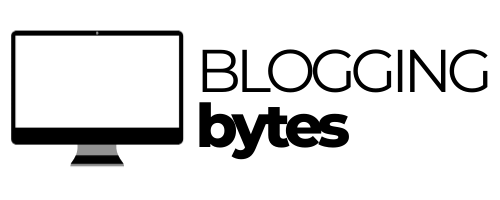Pinterest might not be the first platform that comes to mind when you think of driving traffic to your blog, but it should be. Often regarded as a social media platform, Pinterest is more of a visual search engine. With over 450 million active users, it’s a goldmine for bloggers looking to increase their blog traffic. Whether you’re a seasoned blogger or just starting, understanding how to use Pinterest effectively can transform your blog’s reach and engagement.
In this guide, we’ll explore how you can harness the power of Pinterest to boost your blog traffic, while having fun with the process!
Why Pinterest is a Game-Changer for Bloggers
Pinterest operates differently from other social media platforms like Facebook, Instagram, or Twitter. While these platforms focus on engagement through likes, comments, and shares, Pinterest is all about discovery. Users come to Pinterest with the intent of finding ideas, inspiration, and solutions. This means they are actively searching for content like yours.
1. Longevity of Pins
One of the most significant advantages of Pinterest is the longevity of its content. A tweet lasts about 15 minutes, a Facebook post about 6 hours, and an Instagram post around 48 hours. But a pin on Pinterest? It can drive traffic for months, even years after it’s posted. This makes Pinterest an excellent platform for evergreen content.
2. Highly Targeted Audience
Pinterest’s search function allows users to find exactly what they’re looking for, which means your content is being shown to people who are already interested in your niche. This targeted exposure can lead to higher engagement rates and more substantial traffic to your blog.
3. Boosting SEO
Pinterest is an excellent tool for boosting your blog’s SEO. Pinterest boards and pins can rank in Google search results, and because Pinterest is a high-authority website, links back to your blog from Pinterest can improve your blog’s domain authority.
How to Set Up Your Pinterest for Success
Before you start pinning like crazy, you need to set up your Pinterest account to be optimized for traffic generation.
1. Convert to a Business Account
If you haven’t already, convert your Pinterest account to a business account. This will give you access to Pinterest Analytics and allow you to run ads if you choose to. It’s free and easy to do. Plus, you’ll get access to valuable tools like Rich Pins and the Pinterest Tag.
2. Optimize Your Profile
Your profile is the first thing people see, so make sure it reflects your brand. Use a high-quality profile picture (preferably your logo or a professional photo), and write a bio that clearly explains what your blog is about and how it can help or inspire your audience. Include relevant keywords in your bio to improve your profile’s searchability.
3. Claim Your Website
Claiming your website not only helps you track analytics more effectively but also adds your blog’s logo to every pin that comes from your site. This step adds credibility to your pins and encourages users to click through to your blog.
4. Enable Rich Pins
Rich Pins are a type of organic Pin that automatically syncs information from your blog to your pins. There are four types of Rich Pins: app, product, recipe, and article. As a blogger, you’ll want to focus on article Rich Pins, which will show the title, description, and author of the post directly on the pin. This feature increases the chance of users clicking through to your blog.
Creating Click-Worthy Pins
Creating beautiful and effective pins is crucial to driving traffic to your blog. Here’s how you can make pins that stand out and entice clicks.
1. Use Eye-Catching Images
Pinterest is a visual platform, so the quality of your images matters. Use high-resolution images that are bright, clear, and visually appealing. Vertical images (1000 x 1500 pixels) perform best on Pinterest because they take up more space on the screen.
2. Incorporate Text Overlays
Text overlays can make your pins more informative and clickable. Use a bold, readable font and keep your text short and to the point. Your text should convey what the pin is about and why users should click through to your blog. For example, if your blog post is about “10 Healthy Breakfast Recipes,” your text overlay might read “10 Quick & Healthy Breakfasts.”
3. Brand Your Pins
Consistent branding helps users recognize your pins. Use the same fonts, colors, and style across all your pins. You can also include your blog’s logo or website URL in a subtle way, which can increase brand awareness.
4. Write Compelling Descriptions
Your pin description is your chance to provide more context and include keywords that help your pin show up in search results. Write a description that explains what the user will get by clicking on your pin and include a call to action (CTA) like “click to read more” or “find out how.” Don’t forget to include relevant keywords naturally throughout the description.
Utilizing Pinterest SEO
Just like Google, Pinterest has its own search algorithm, and understanding how it works can significantly increase your blog traffic.
1. Keyword Research
Start by doing keyword research on Pinterest itself. Use the search bar to type in a keyword related to your niche, and Pinterest will auto-suggest popular related terms. These suggestions are goldmines for discovering what people are searching for on Pinterest.
2. Optimize Your Boards
Create boards that are closely related to your blog’s niche and include keywords in the board titles and descriptions. Keep your boards organized and relevant, as this helps Pinterest understand what your account is about, which in turn helps in showing your pins to the right audience.
3. Pin Consistently
Pinterest rewards active users. Pin consistently to keep your content fresh and visible. Ideally, you should be pinning daily, both your content and others’. Tools like Tailwind can help you schedule pins in advance, making it easier to maintain a consistent pinning schedule.
4. Engage with Your Audience
Engagement is key to growing your Pinterest presence. Like, comment on, and save other users’ pins. Engaging with your audience and other content creators can increase your visibility on the platform.
Analyzing and Improving Your Pinterest Strategy
Like any marketing strategy, it’s crucial to track your results and adjust your tactics accordingly.
1. Use Pinterest Analytics
Pinterest Analytics provides valuable insights into which pins and boards are performing best. Look at metrics such as impressions, saves, and link clicks to understand what type of content resonates with your audience.
2. A/B Testing
Experiment with different pin designs, descriptions, and keywords to see what works best. A/B testing different elements can help you refine your strategy and maximize your results.
3. Monitor Traffic with Google Analytics
Use Google Analytics to track how much traffic Pinterest is driving to your blog. Look at metrics like bounce rate, time on site, and conversion rate to gauge the quality of the traffic.
4. Adapt and Evolve
Pinterest’s algorithm is constantly evolving, so your strategy should too. Stay updated on Pinterest trends, algorithm changes, and best practices. Being flexible and willing to experiment is key to long-term success on Pinterest.
Conclusion: Have Fun with It!
While using Pinterest to drive traffic to your blog can seem overwhelming at first, it can also be a lot of fun. It’s a creative process that allows you to play with images, design, and content in ways that other platforms don’t. Plus, the rewards—more traffic, better engagement, and increased visibility—are well worth the effort.
Remember, Pinterest is a marathon, not a sprint. It takes time to see results, but with persistence and a well-executed strategy, Pinterest can become one of the most powerful tools in your blogging arsenal. So start pinning, keep experimenting, and watch your blog traffic soar!