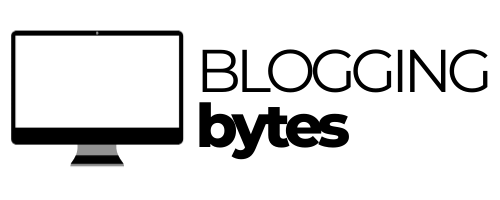If you’re a blogger, you’ve likely heard about Google Analytics (GA), a powerful tool that can help you understand your website’s performance.
Diving into Google Analytics for the first time can feel overwhelming, with its myriad of charts, graphs, and metrics. But don’t worry! By the end of this article, you’ll not only understand the key metrics but also how to leverage them to grow your blog. Let’s get started!
What is Google Analytics?
Google Analytics is a free web analytics service offered by Google that tracks and reports website traffic. It’s like having a backstage pass to see how visitors interact with your blog—how they found it, what they do on it, and how long they stick around. With this information, you can make informed decisions to improve your content, attract more visitors, and ultimately, achieve your blogging goals.
Why Should Bloggers Care About Google Analytics?
As a blogger, your primary focus might be creating content, but understanding how that content is performing is just as important. Google Analytics provides insights into your audience’s behavior, preferences, and engagement, which can help you:
- Identify popular content: Discover which posts resonate most with your audience.
- Understand your audience: Learn about your readers’ demographics, interests, and location.
- Optimize traffic sources: See where your visitors are coming from, so you can focus on the most effective channels.
- Improve user experience: Identify pages with high bounce rates or low engagement, indicating areas for improvement.
- Track goals: Measure your blog’s success by tracking conversions, whether that’s signing up for a newsletter, making a purchase, or something else.
Now, let’s dive into the specific metrics that matter most for bloggers.
1. Audience Overview
The Audience Overview is a great place to start when you first log into Google Analytics. It gives you a snapshot of your blog’s overall performance. The key metrics here include:
- Users: The number of unique visitors to your blog within a given time period.
- Sessions: The total number of visits to your blog. A single user can have multiple sessions.
- Pageviews: The total number of pages viewed on your blog.
- Pages per session: The average number of pages viewed during a session.
- Average session duration: How long, on average, visitors stay on your blog.
- Bounce rate: The percentage of visitors who leave after viewing only one page.
Why These Metrics Matter
Understanding the Audience Overview helps you gauge the overall health of your blog. For instance, a high number of users and sessions indicates that your blog is attracting visitors. However, if the bounce rate is high or the average session duration is low, it may suggest that your content isn’t engaging enough to keep readers on your site.
2. Traffic Sources
Knowing where your traffic comes from is crucial. In the Acquisition section of Google Analytics, you can see the different channels driving traffic to your blog:
- Organic Search: Visitors who found your blog through search engines like Google.
- Direct: Visitors who typed your blog’s URL directly into their browser.
- Referral: Visitors who came to your blog through a link on another website.
- Social: Traffic from social media platforms like Facebook, Twitter, Instagram, etc.
- Email: Visitors who clicked a link in an email to reach your blog.
- Paid Search: Traffic from ads on search engines.
Why These Metrics Matter
Understanding your traffic sources helps you focus your efforts on the most effective channels. If most of your traffic comes from social media, you might want to invest more time in those platforms. Conversely, if organic search is your top source, focusing on SEO could yield great returns. Additionally, by analyzing referral traffic, you can identify websites that might be interested in collaborating with you.
3. Behavior Flow
The Behavior Flow report is a visual representation of how users navigate through your blog. It shows the path visitors take from one page to another, starting with the page they landed on.
Why This Metric Matters
The Behavior Flow report helps you understand how visitors interact with your content. For example, if you notice that a lot of visitors drop off after viewing a particular page, it might indicate that the content isn’t compelling enough, or the call-to-action (CTA) isn’t clear. On the other hand, if certain pages lead to more engagement (e.g., multiple clicks to other pages), you can analyze why those pages are successful and apply similar strategies to other parts of your blog.
4. Top Pages (Pages Report)
The Pages Report within the Behavior section shows you which pages on your blog are getting the most views. It includes metrics like:
- Pageviews: The total number of views for each page.
- Unique Pageviews: The number of sessions during which the page was viewed at least once.
- Average Time on Page: How long visitors typically spend on the page.
- Bounce Rate: The percentage of visitors who left after viewing that page.
- Exit Rate: The percentage of visitors who left your blog from that page.
Why These Metrics Matter
Knowing which pages are popular can help you create more of the content your audience loves. If a particular blog post is getting a lot of traffic, consider writing a follow-up post, or repurposing the content into a video or infographic. Additionally, if you have pages with high bounce or exit rates, it might be worth revisiting those pages to see if you can improve the content, layout, or CTAs.
5. Mobile vs. Desktop Traffic
In the Audience section, the Mobile report shows you what percentage of your audience is visiting your blog from mobile devices, tablets, or desktops.
Why This Metric Matters
Understanding the devices your audience uses to access your blog is essential for ensuring a seamless user experience. If a significant portion of your traffic comes from mobile devices, you need to make sure your blog is mobile-friendly. This includes having a responsive design, fast loading times, and easy navigation on smaller screens. Poor mobile experience can lead to higher bounce rates and lower engagement.
6. Demographics and Interests
Google Analytics allows you to dig into the demographics (age, gender) and interests (categories like technology, travel, fitness, etc.) of your audience.
Why These Metrics Matter
Knowing who your audience is helps you tailor your content to better meet their needs. For example, if you discover that a large portion of your readers are women aged 25-34 interested in fitness, you might want to create more content around that topic. Additionally, understanding your audience’s interests can help you make better decisions about partnerships, advertising, and affiliate marketing.
7. Goals and Conversions
Setting up Goals in Google Analytics allows you to track specific actions that you want visitors to take on your blog, such as signing up for a newsletter, downloading an eBook, or making a purchase. Once you’ve set up goals, you can see how well your blog is converting visitors.
Why These Metrics Matter
Goals and conversions are the metrics that directly relate to your blog’s success. If you’re not tracking conversions, you’re missing out on valuable insights into how your blog is performing against your objectives. By monitoring goal completions, you can determine which content, traffic sources, or user segments are driving the most conversions. This information is crucial for optimizing your blog and achieving your goals.
8. Site Speed
The Site Speed report shows how quickly your blog loads for visitors. It includes metrics like:
- Average Page Load Time: The average time it takes for a page to load.
- Average Redirection Time: The time it takes for a visitor to be redirected to a new page.
- Average Server Response Time: How quickly your server responds to requests.
Why This Metric Matters
Site speed is a critical factor in user experience and SEO. A slow-loading blog can frustrate visitors and lead to higher bounce rates. Google also considers site speed when ranking pages, so a faster blog can help improve your search engine rankings. If your site speed is lagging, consider optimizing images, using a content delivery network (CDN), or upgrading your hosting plan.
9. Real-Time Analytics
Google Analytics also offers a Real-Time section where you can see live data about who is on your site right now, which pages they are viewing, and where they are coming from.
Why This Metric Matters
Real-time analytics can be particularly useful when you’ve just published a new post or launched a marketing campaign. You can monitor the immediate impact of your efforts and see how visitors are interacting with your content in real time. It’s also a great way to identify any potential issues (e.g., a broken link or a surge in traffic that might overwhelm your server).
Conclusion: Making the Most of Google Analytics
Google Analytics is an invaluable tool for bloggers, offering a wealth of data that can help you understand your audience, optimize your content, and grow your blog. By focusing on the metrics that matter most—such as audience overview, traffic sources, behavior flow, top pages, mobile vs. desktop traffic, demographics and interests, goals and conversions, site speed, and real-time analytics—you can make data-driven decisions that lead to greater success.
Remember, the key to making the most of Google Analytics is consistency. Regularly reviewing your analytics will help you stay informed about your blog’s performance and make timely adjustments to your strategy. So, dive in, explore the data, and watch your blog flourish!
Happy blogging!